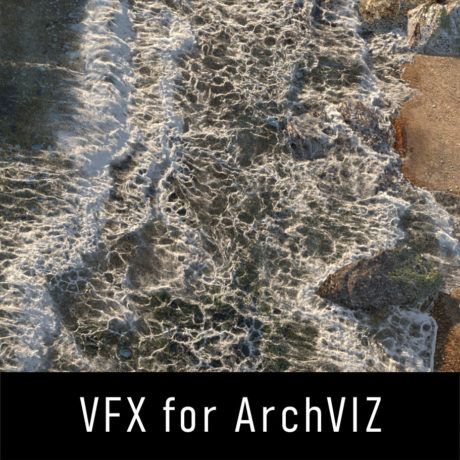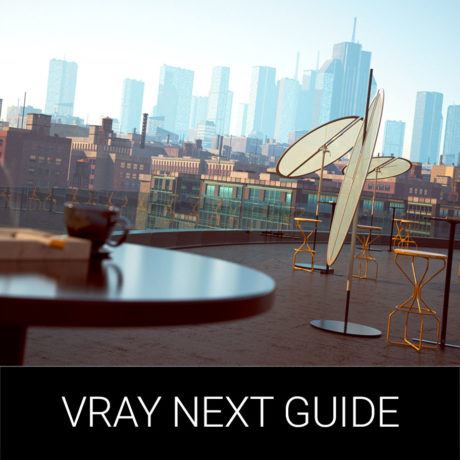- $29.00
- Access to all courses
- 1 year
- Course Badge
- Course Certificate
Welcome to VRay Webinars Pack 3.0
50 Hours of Recorded “LIVE” VRay Training
Online Course includes over 30 Webinars – Self-Help for Architects & Interior Designers to learn VRay Lighting & Rendering
In a Very Easy Way – In Your FREE TIME!
This Package Includes All The PRO Tips & Tricks From All Our Courses – That’s Right, All The Webinars From The Past Years In One Class.
Who Is This For?
If you want to master ArchViz by avoiding “Most Common Mistakes”/”Analyzing Problems & Solutions” – This is the right training for You.
If you live far and you still want to get trained from the BEST? – I can Help You Directly!
Just Upload Your Works To The Forum And Get Detailed Visual Feedback From Me Within 24 Hours.
This Subscription is Unlimited for 1 Year – So You Have 365 Days to Send Me 3D WORKS – As Much As YOU WANT!
I Can be Your Personal Art Director And Guide Your to Your Best Result.
How Does This Work?
After subscription you get access to our PRIVATE FORUM – there you can open topics and post your works – this type of training called – LEARNING BY DOING. I’m going to give you feedbacks and tell you how to improve your image – after you apply all the corrections to your work, you upload it once again. WE DO ROUNDS OF FEEDBACKS EVERY 24 HOURS.
So Even if you missed one round you can always GET it the next day!
TOP 50 TOPICS
50 Topics that being covered in these videos: Exterior scene basic setup – linear method with gamma 1.0 – VRay Displacement – Working with AUTOCAD files – Color processing techniques – PRO post work with Photoshop – HDRI setup for exteriors – VRay Rendering settings explanation & useful tips – Framing, cropping and balancing composition – VRayPhysCam f/number stops for proper exposure setup – White balance & basic color correction – Background Photomontage and Z-depth – Gamma – linear vs. exponential rendering – Photorealistic aspects in render – VRay Shader setup – Procedural materials & Free library downloads – SolidRocks review with VRay render samples – Texture optimization tips – Easy steps to photo-realism – VRay rendering settings optimization – How to give unique look to you 3D render – Advanced masking techniques with VRayToon – Photorealism with 55mm plugin – Ways to add fancy look to your renders – Painting natural lighting – Advanced color correction with VRayWireColor pass – Fixing artifacts – rendering solution – Creating stone wall with VRay displacement map – VRay binary tree explanation – Entering the arch. viz. market – tips & tricks – VRaySun & VRaySky explanation with examples – Low vs. High Rendering settings – Blending and mixing textures – Backing textures with VRay – Creating unique wall texture by using Photoshop brushes – Creating VRay materials – glass, chrome, plastic – From Day to Night lighting – interior setup – Most common mistakes and easy fixes – Floor Generator – Free 3Ds max plugin – Passes combination with Photoshop – Getting realistic look with LooksBuilder
Whoa! There’s a lot of topics that being covered – and it’s not all, this course will be constantly updated and upgraded with new content!
And the Upgrade for this Year were brought from:
- VRay Exterior Workshop
- Interior Design Challenge
So you get to benefit from those and learn the most advanced techniques for mastering Architectural Visualization with 3DsMax & VRay
Highlights Of This Workshop
1 Skype consultation – feedback to your old works – up to 1 hour
1 Month PRIVATE FORUM SUPPORT – Everyday Feedback
-
Unlimited access to 50 Hours of Recorded VRay Training
Personal Art Director for $6 Dollars a day
-
Who Can Get You That Kind A Deal?
What Would Would Be Covered in Webinars?
- Over 50 hours of lectures that will teach you how to work with 3Ds Max VRay and Photoshop with Plugins for creating “Perfect 3D Renders”.
- Learn what tools you need to use and what buttons you need to press in order to get PHOTOREALISTIC Results!
- Your 3D images will look like real photos if you follow my instruction, and learn how to use properly all PRO tips & tricks that I’m going to show you in these videos.
Plus you’ll be able to DOWNLOAD ALL THE VIDEOS to your device and take them anywhere you go – that way you will never get bored on vocations and time wasting meetings.
You can send me works/upload to the forum – till Friday 9pm and get LIVE feedback the next day. All the submitted works during the week also going to be discussed in the webinar. So if you need immediate help – now is your time to receive it.
WORKSHOP BONUSES
15o Premium Design Furniture Library
What You’ll Be Able to Do After You Learn These?
- PRO Interior / Exterior Scenes HDRI Lighting Setup – by using 3DsMax & VRay
- Execute and Optimize Renders with VRay Passes (Rendering Elements)
- Perform Professional Post Production – to make your 3D Images Look like REAL Photos
- Learn the Complete VRay Pipeline for producing High-End – 5K Renders for print
- Over 100 Pro Tips for troubleshooting & problem solving failures – Most Common Mistakes
- Workflow / Files Optimization – So you could produce BETTER QUALITY in less time
All these came from my personal 12 years experience working for the TOP companies in the world, such as; HP, DBOX, F&f, CADMAN and many others. Each company had their own way to treat rendering & post production process. I just gathered all the best I could, optimized it to fit my small working environment, and now I’m here to deliver that Knowledge to YOU!
Why to wait – Get Help Today and Start Making Progress – Like a PRO!
If you do feel that these video tutorials can help you to become better – Now is the Best Time to Join!
Click the Button Bellow and Enter the WORLD of Professional 3D Artists
Thanks a lot for checking this out!
Hope to see you in the forum 🙂
Talk soon,
Alex
Course Reviews
No Reviews found for this course.