OCEAN STORM SIMULATION
In this tutorial, we are going to examine how to make realistic Ocean Storm by creating a RIG. Which can be easily adjusted to produce realistic-looking stormy water.
200 frames of simulation (16 mil. cells) took about 1-2 hours. The render of this sample took about 8h at 720p.
For easy follow of this tutorial you can download my entire “Ocean Storm Blueprint” below.
Ocean Storm Blueprint
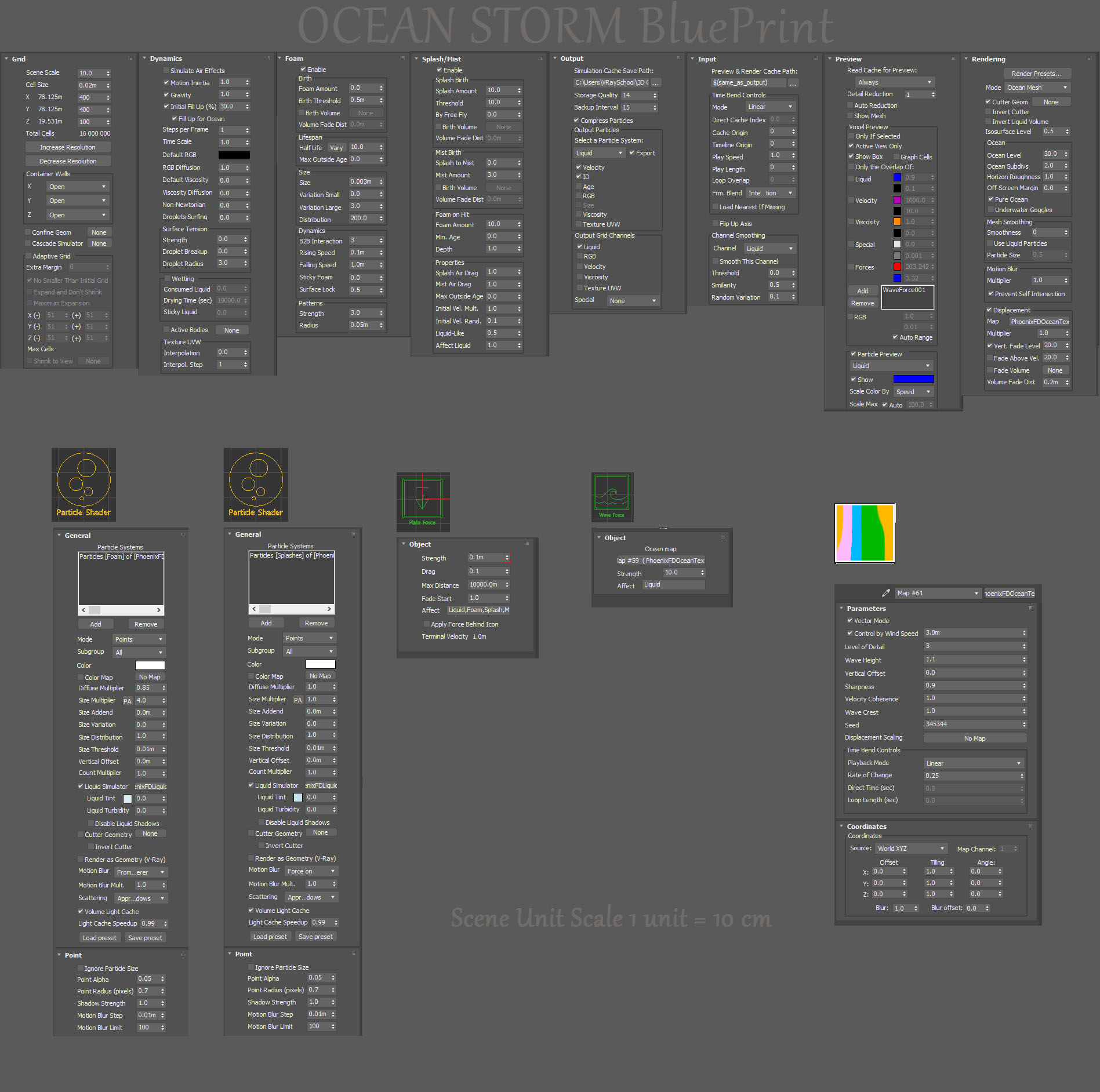
I hope you will find this blueprint useful, since here all you need to set in order to make it work.
Make sure to have the right unit scale 1 unit = 10 cm – I’ve found this trick a long time ago in ChaosGroup Forums, and since then I’m using it.
The reason for that is when I’m scaling everything by 10 I get smaller numbers to work with. For example, my waves are 3m which are visually looking correct at that unit scale.
If you liked this tutorial and want to learn more on that subject you are more than welcome to watch my 2 webinars:
MANTUS walk-through VRay Project | Part 1
MANTUS walk-through VRay Project | Part 2
If you like these demos and you want to learn VFX?
Then this class will teach you how to use the most advanced software for Architectural Visualization – Production Pipeline. WORK LIKE IN VFX STUDIO
Click here to learn more
https://vrayschool.com/course/vfx-for-archviz/


