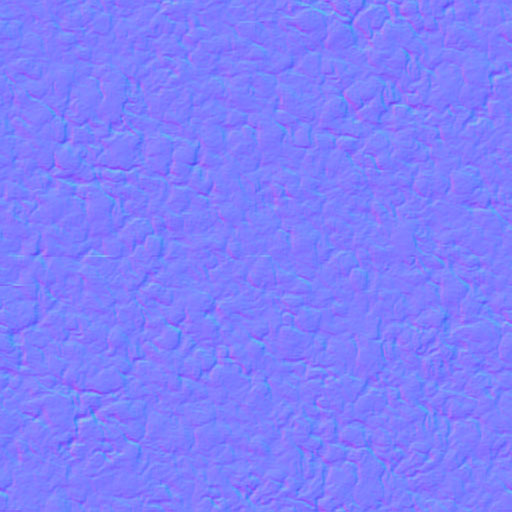Animated Water Material in Unreal Engine 4
Hey guys, today I’ll be showing you a simple yet effective technique for creating a realistic animated water material. This material will have simple waves passing over it in a loop to simulate water surface such as in a pool.
I used these 2 textures to create my animated water material with UE4. Just right-click, download and we’ll begin:
Base Color Map
Normal Map
Follow the steps below to create your very own animated water material:
- Create a new material, open it in a new window and add these maps to the Base Color and Normal slots by importing them as Texture Samples.
- Set the Blend Mode of this material to ‘Translucent‘ and Lighting Mode to ‘Surface Translucency Volume‘.
- Add a constant with a value of 1.0 to the Metallic slot.
- Add another constant with a value of 0.8 to the Specular and a constant of 0.0 to the Roughness parameter slot.
- To make our water look cool and eye-catchy, we’ll give it a little glow of its own. We can add a ‘Constant 3 Vector‘ to Emissive Color and give it a Cyan hue.
- For the Opacity, we need to add a ‘Fresnel‘ node and connect a ‘Constant‘ to its ExponentIn parameter to control the strength of the effect.
- Also, we can add the same nodes as Opacity for controlling our material’s Refraction.
- Next up is the animation part. We’ll manipulate our normal map to create the illusion of waves on the water surface. It’ll work best if we animate 2 patterns going opposite each other. Duplicate the normal map and plug them both through a ‘LERP‘ node (A and B) which in turn connects to the Normal parameter of the material.
- In order to animate the normal maps, we’ll add a ‘Panner‘ node to each Normal Map’s UVs input slot. Set the X and Y values for one Panner to 0.02 and 0.03 and for the other add -0.02 and -0.03.
- That’s it, you now have a cool animated water material.
ENJOY! and stay tuned for more tips, tricks, and tutorials.
Subscribe
Please login to comment
1 Comment
Oldest