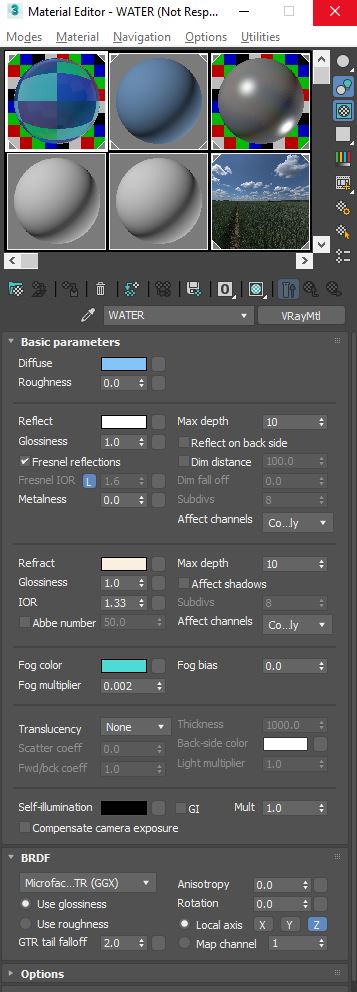VRAY WATER CAUSTICS
I’ve spent some time playing around with VRay water caustics and Phoenix FD and this is what I’ve got:
If you think this is cool you can download this scene here and check it out.
Here’s my VRay water material – you can play around with those settings:
Water material always has to be tweaked in order to match the colors of the scene environment!
Make sure to get some real photography to help you achieve photorealistic result.
You can always look at the picture and try to get the same colors – but it there is no picture to look at – then your swimming pool might not look as good as real photo – so make sure to follow your references and get as much as you can from analyzing them up close.
I do tend to look for a long time at the image, it helps me to remember the details better. And the more I look the more new things I discover, things that I didn’t pick up at first glance.
Spending 5 minutes on research will increase your chances by 50% – you will know exactly how it looks and what you need to do in order to make it better.
Just think of a reference as your virtual guide to successful 3D render.
If you liked this, let me know – and we’ll do more of these.
Adding VFX to Architecture is the next step of ArchViz evolution!
Share it!
P.S.
Don’t forget to play with caustics subdivisions – see how long it takes to render 25k caustics.
That way you’ll know how high you can go next time you do a swimming pool water.
Cheers!
P.P.S.
For more videos in-depth for warking with VRAY WATER CAUSTICS – follow this link to our class VFX for ArchVIZ