- $39.00
- Access to all courses
- 1 year
- Course Certificate
VRay Exterior Workshop Update 2.0
Will take your 3D Renders to the Next Level.
GET READY FOR NEW LIVE TRAINING with V-Ray 5 for 3DsMax
This time we go Bigger, with animation production and wining prizes!
In this 5 weeks LIVE Update I’m going to show you how to work with VRay 5 in the most proficient way! We’ll discover the real power of SMART VRAY WORKFLOW with plugins.
And we are going to do a competition with winning prizes. You are going to get direct feedback from me, and do your best top produce YOUR BEST WORK!
By the end of 5 weeks you will know how to setup PRO VRay Lighting, execute rendering, color correct your image, and produce animation clip of your work.
You are Going to Learn by Doing Real Example of This House
What you see here is LEVEL 1 – Camera & Lighting. We got 2 more levels to go – Textures, Render Optimization, Post Production with Final Polishing.
This DUPLEX is going to be our testing and practicing model – I’m going to provide you with this model and we’re going to use V-Ray Library with Forest Pack to set up a tropical style house. We’re going to test different HDRI (Environment maps) to select the type of Day Lighting you want to go with. Learn to apply realistic V-Ray Materials – such as stucco walls, glass, concrete, wood and types of metal. Landscape architecture will be also covered in this training.
Concentrate on What’s Really Important
- Learn solid techniques for balancing all scene lights in 3 easy steps. Your image will have depth and much better visual impact on the viewer
- After completing my exercises – you will know how to adjust Ambient light with perfect combination with Sun Light & Interior Lighting.
- Setup Physically Correct Camera and Textures to get Photorealistic Results.
- You will learn how Materials behave in different Lighting situation and “How You Can Make It Look Realistic!”.
- Rendering Optimization Process for Animation – is going to be one of the most important Topics of this Training.
All examples with 3Ds Max 2022 and VRay 5
NEW TOPICS THAT WILL BE COVERED
You are going to get my ENTIRE BLUEPRINT – Backed-up by VIDEO TUTORIALS and Step-By-Step Manual Instructions (with Detailed Explanation):
- How to Light & Render – Photo-realistic Exterior Environment with 3DsMax 2022 & V-Ray 5.
- How to use Forest pack plugin to scatter vegetation and populate tropical forest.
- How to use Rail Clone plugin for modeling procedural details, road curbs, street lights, fences etc…
- How to do Look development and light balancing methods for exterior scenarios.
- How to Optimize Rendering Settings to get 3D renders out quickly.
- How to Render Exterior Animation with trees wind movement and cinematic camera motion.
- How to do Color Correction and Post-Production to Produce Short Demo Reel.
- In addition YOU ARE GOING TO GET MY 3DSMAX FILES – WITH EVERY STEP CONFIGURATION!
There Will Be Winners!
By the end of this training we are going to select the winners – 1st, 2nd and 3rd Places will be able to use VRay Collection in commercial purposes. Yes – Train to do Good 3D and Keep the software. Your work also will be featured on VRaySchool Awarded Student section. And other websites – YOU ARE FREE TO SUBMIT YOUR WORK AT ANY FORUM YOU WANT!
LIVE WEBINARS
The Live Webinars will be on the weekends – Every Saturday Morning 11am – Miami Time. If you can’t attend you still can watch the recording – I’ll be giving comments to every student that submits images in our private forum. I’ll be giving feedbacks to your “Work In Progress” images everyday! You can also learn from other students and get motivation from their progress. If you coming in late and you missed 2 webinars you still can catch up.
TRAINING SCHEDULE
You can watch the video tutorials in your FREE time – Every 2 years we are going to do updates and go to the field trips for more detailed exploration.
Upcoming year we are going to have 3 Field Trips to explore the realism at it Best – I’m going to shoot footage that will help us to understand better color balance and harmony of Nature and Lighting – We will visit Sunny Isles Beach & Botanic Garden Miami. We also going to check one of the Best Architect Work Philippe Starck – DELANO Hotel Miami. And in between – during the week – we are going to practice and apply what we’ve learned from those Filed Trips in our works.
Workshop Training Materials
I’VE GATHERED ONLY WHAT YOU NEED TO HAVE IN ORDER TO GET MAXIMUM OF YOUR PRACTICE
VRay TREES & VEGETATION | HDRI Maps | Background Plates | Cut Out People
V-RAY HDRI MAPS – over 112 assets
V-RAY MATERIALS – over 200 assets
V-RAY MODELS – over 1278 models
You Name It – We Have it All!
- New V-Ray library includes everything you need to have in order to design your house. From cars, vegetation and people to furniture and deco items.
Working with V-Ray has never been easier!
This workshop has already Additional Working Library together with “Step-by-Step 3DsMax Scenes” – Will be delivered at the end of each WEEK. Sample scene of Level 1 can be downloaded right after you sign in. Also the contest requirements will be explained at the first page of this online training.
ALRIGHT~! Ready to Start?
There was a big demand for doing this workshop and I’ll be teaching a lot of cool PRO Arch. VIz. Stuff – So as much as I want to help you all I can do it only to a Limited amount of users. We can accept ONLY 200 USERS – In order to keep this training the most effective – so first comes first served! Hurry Up and Sign in TODAY! The Spots are Running Out this moment
Each Training is a LIFE TIME Experience that you will Remember till the rest of your LIFE!
You will have an amazing opportunity to create REALISTIC 3D image to serve your portfolio and future career – In addition you will develop working relationships with other 3D Artists – that share the same passion with YOU! SO don’t wait too long – YOUR Journey to PRO LEVEL Begins Today! Click the “Add to Cart” and Join Our VRay Exterior Workshop!




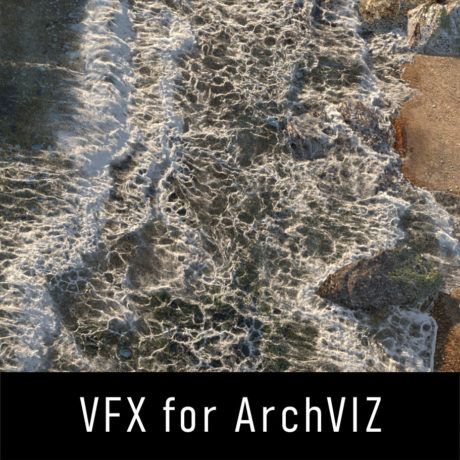
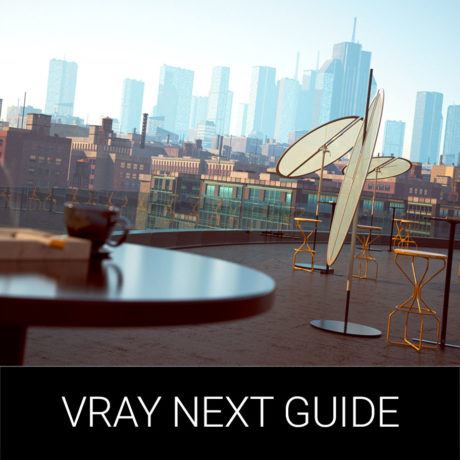




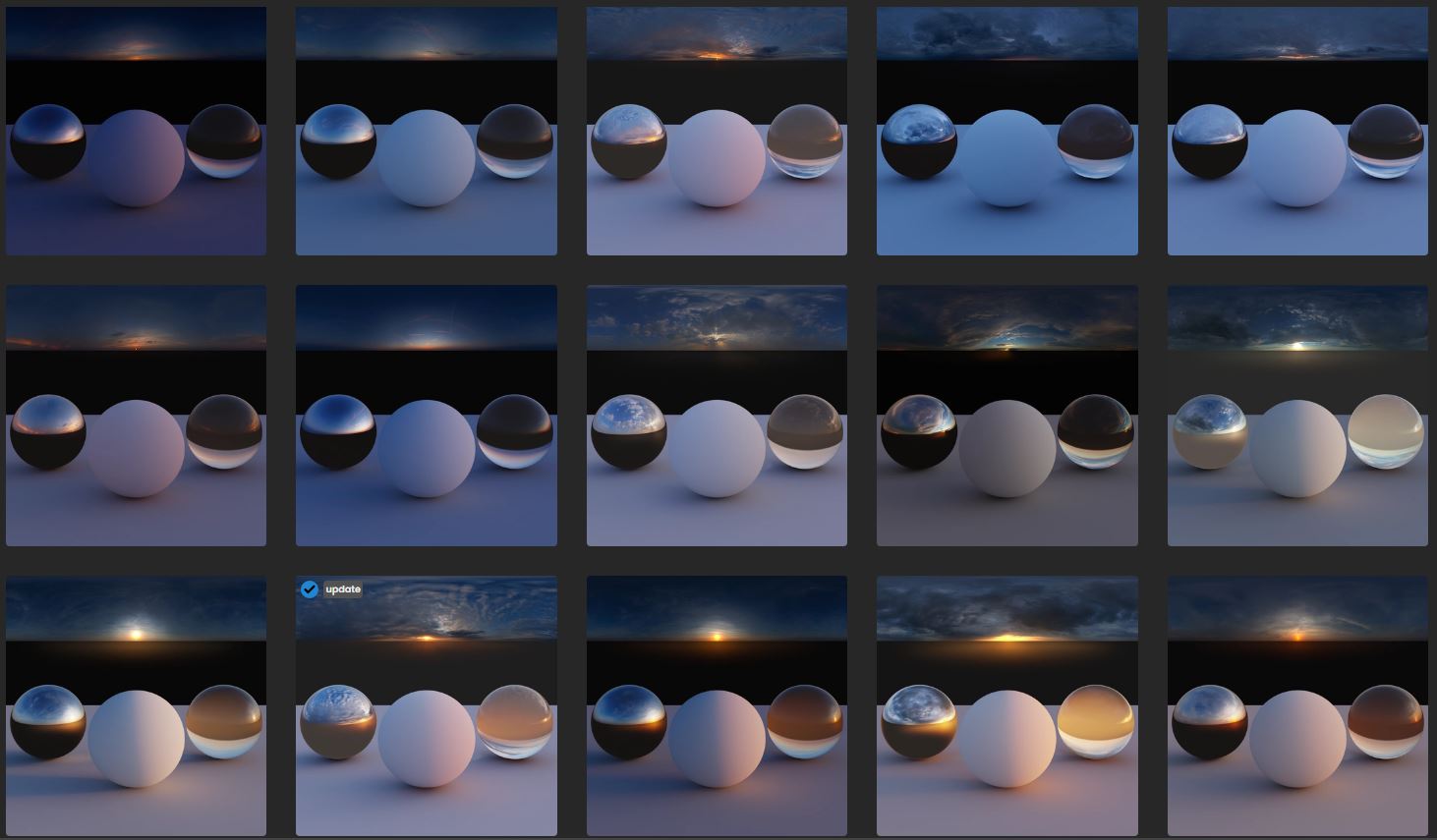
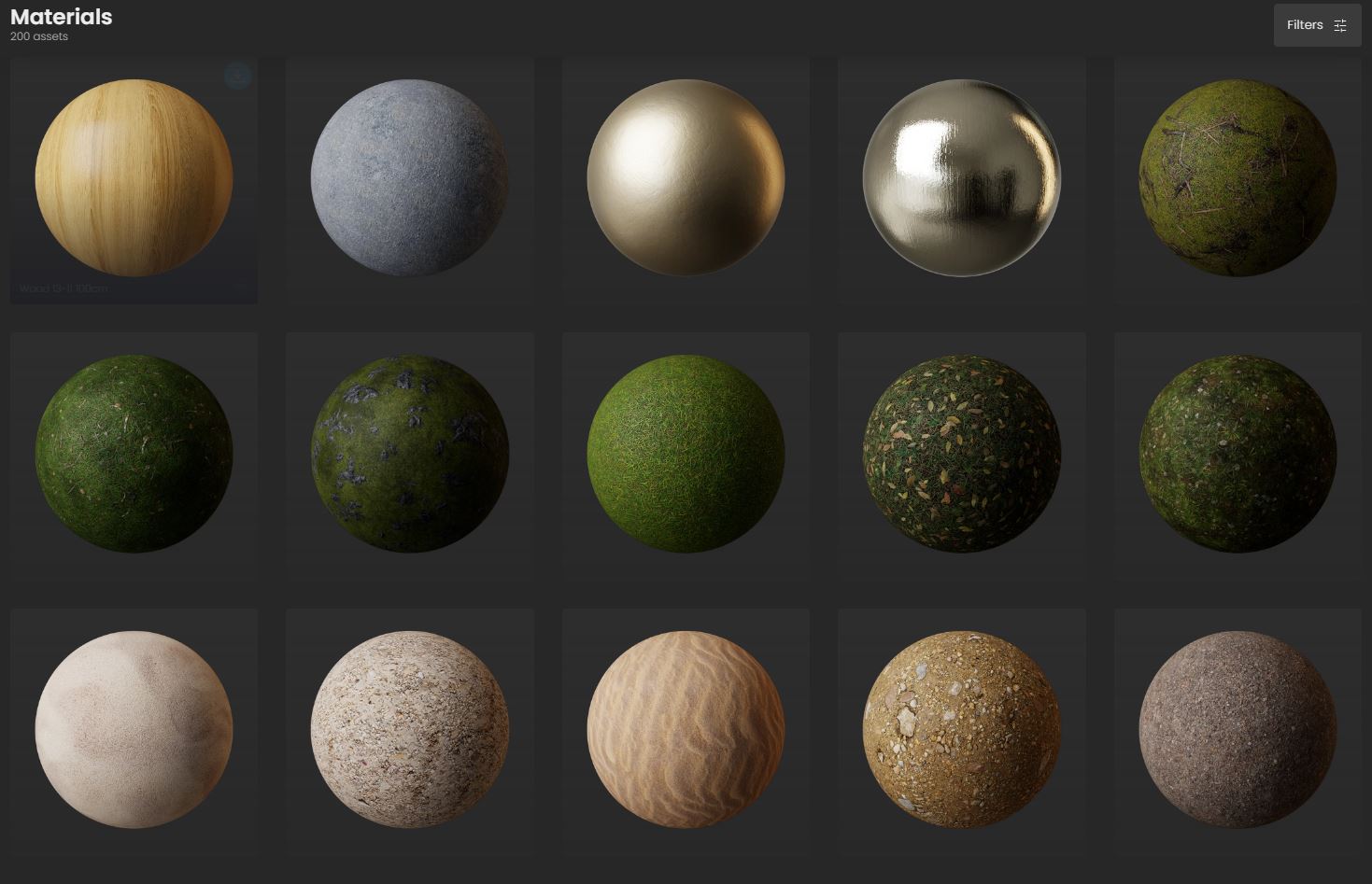
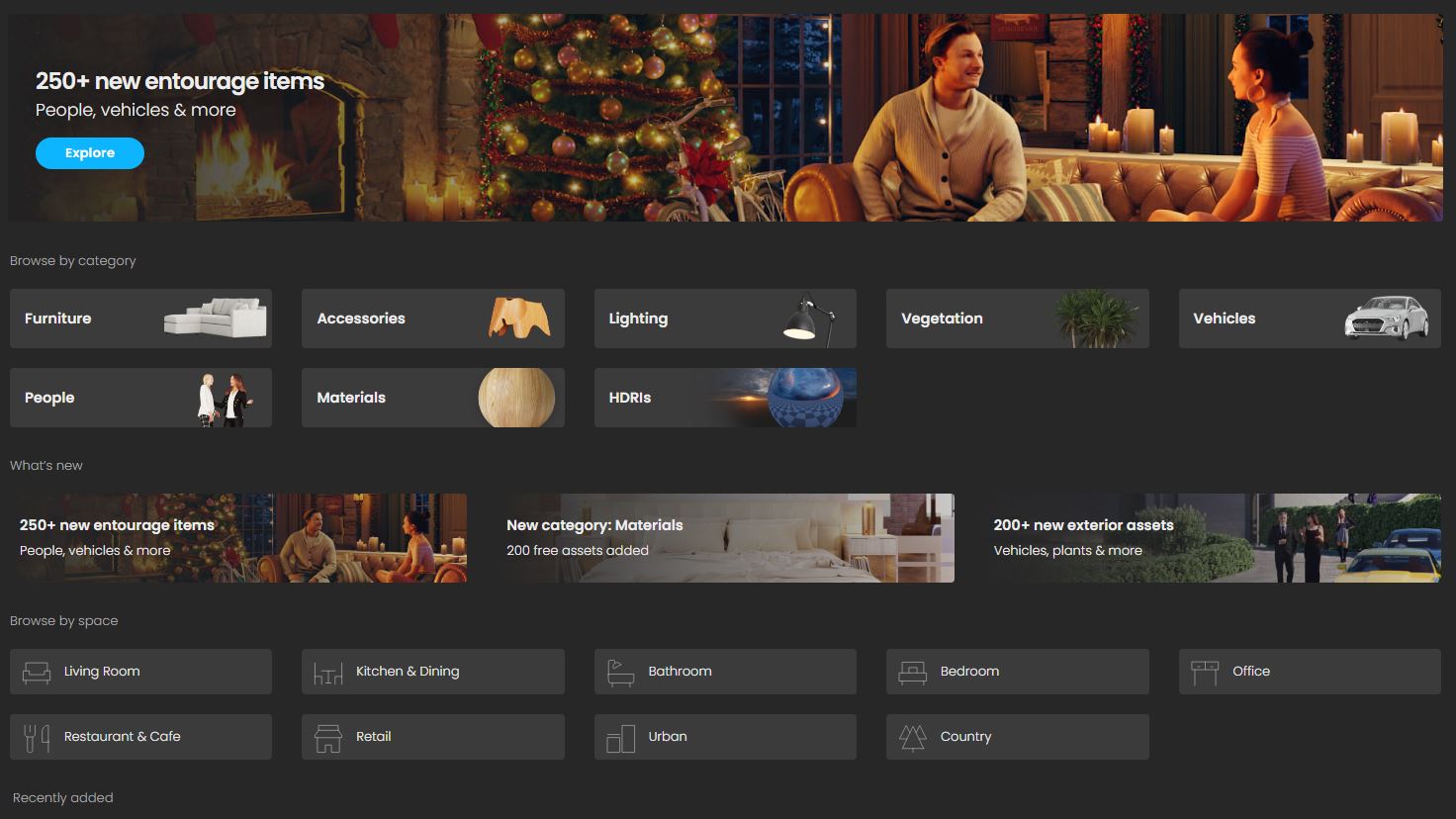



Thank you Alex
Really good training, i enjoyed the details…even though i didn’t do much my works became better…thank you alex)