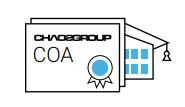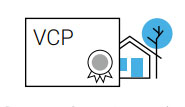Description
AUTHORIZED CHAOS GROUP CERTIFICATION PROGRAM
Complete V-Ray A-Z ONLINE CLASS
Welcome to V-Ray for 3ds Max’s official ChaosGrouop certification program. The entire V-Ray “A-Z” – All functions and features in one class!This class made from a step-by-step video course with private forum support!
– If you have any questions, you can upload a print screen and get detailed feedback in the forum.
This class is based of original ChaosGroup courseware for educators. The goal of this courseware is to improve the level of knowledge of V-Ray among educators and students.
Courseware highlights
-
- Modular: All the essential V-Ray knowledge is divided into modules to easily fit different types of curriculum.
- Easy to learn and use: Educators have all materials in a ready to teach format.
- Quality: Our curriculum has been developed with professionals and educators around the world to ensure we’re up to date with cutting edge trends in visualization.
- All an educator needs: Each lesson includes lectures, lesson plans, handouts, demonstration tutorials, scenes, assets, and practice assignments.
- Designed for adult learners: Based on the proven concept of learning cycles, which splits each lesson into lecture, demonstration and activity.
- Creative control: We’ve done all the hard work of creating a curriculum, so educators can focus on teaching and artistry.
- The industry standard: Top studios around the world rely on V-Ray every day to visualize world-class products, buildings and visual effects. Students will learn industry standard skills to kick-start their careers.
Content Overview
The courseware is based on the concept of learning cycles, a proven method for teaching adults. This concept splits each topic into three distinct cycles:
- Lecture – This introduces the theory of the topic.
- Demonstration – Topics discussed in the lecture are put into action.
- Activity – You can download the file and do own experiments. This will give you a chance to try out settings, solve problems, and ask questions.
- Course Book – The handouts can be downloaded from the page for each lesson.
Course Schedule
This course is a first of it’s kind will be launched July 1st and will continues for 12 weeks – that will allow enough time to explore all V-Ray NEXT functions and learn the material. Time to dedicate about 2-3 hours twice a week. If you can do that would be great, the entire course will be uploaded by the end month of July and you can already start booking your exam hours.
We pay you $100 voucher to take exam in any other VRay Training Center around the world. You have to contact the center and ask for their pricing, each V-Ray center decides on it’s own price for exam.
WHO WE ARE?
A “Chaos Group Authorized Training
Centre (CG ATC)” is an educational
institution which successfully certifies
a V-Ray Licensed Trainer (VLT) and
organizes official V-Ray courses.
CERTIFICATION
COA
A “Certificate of Attendance (COA)”
is a personal certificate delivered to all
participants in an official V-Ray course
organized by a CG ATC. (No Exam)
Download certificate sample here
VCP
A “V-Ray Certified Professional (VCP)”
is a personal certification option
developed for freelancers who would
like official proof of their level of V-Ray
knowledge. (Exam)
EXAM
Exam can be scheduled with us, simply by send me an email request, or posting a request in the forum. We also have calendar for booking – those that just want to book the exam without going through the course materials. However the exam is not simple, so we warmly recommend that you refresh you memory with VRay NEXT before booking it.
After passing successfully the exam your name will be added to chaos group website and certificate will be shipped to your home address. Licensed professionals info, check also licensed trainers list
Topics covered by the Coursware
- UI & VFB – The lessons in this category provide an overview of V-Ray’s components, what they do, and where to find them in the interface.
- User Interface – A guide to the most commonly used V-Ray components.
- Frame Buffer – What the V-Ray Frame Buffer is, and its most useful features
- Render Engines – This section covers the two main rendering engines of V-Ray.
- V-Ray RT – How to use V-Ray RT as an ActiveShade renderer, and how to set it up to render animations.
- V-Ray Production – An overview of the standard V-Ray rendering engine, and how to use it.
- Sampling
- Sampling – An in depth explanation of how to optimize antialiasing and render times.
- Lighting
- V-Ray Light – The most commonly used settings of the V-Ray Light.
- V-Ray and 3ds Max Lights – How to use the Standard 3ds Max Lights with V-Ray.
- V-Ray Ambient Light – An overview of the settings of the V-Ray Ambient Light.
- V-Ray Dome Light – The workflow to generate Image Based Lighting with the V-Ray Dome Light.
- V-Ray IES Light – How light profiles and V-Ray’s IES light can create realistic lighting.
- V-Ray Sun and Sky System – Set up day time illumination with the V-Ray’s Sun and Sky system.
- Global Illumination
- GI Introduction. The theory of tracing global illumination, and the technical differences between the different GI Engines in V-Ray.
- GI for Exterior Scenes – The workflow for setting up GI for Exterior Scenes.
- GI for Interior Scenes – The workflow for setting up GI for Interior Scenes.
- Caustics – How to generate sharp photon mapped caustics.
- GI for Fly-Through Animations – Optimize the rendering of fly-through animations.
- Camera
- Physical Camera – Physical Camera settings, and how they affect the exposure of the rendered image.
- Physical Camera: Motion Blur and Depth of Field – How to use Motion Blur and Depth of Field effects, and how to balance the exposure of the rendered image.
- Shading
- V-Ray Material – V-Ray material settings, and how to use them to simulate a wide range of real world materials.
- V-Ray SSS Materials – V-Ray FastSSS2 and V-Ray Skin materials, and how to use them tocreate translucent or sub-surface scattering materials.
- V-Ray 2-Sided Material – V-Ray 2-Sided material, and how to use it to create thin translucent materials such as fabric or paper.
- V-Ray Blend and Bump Materials – How to create more complex materials.
- Random Color Techniques – How the V-Ray Multi Sub texture and the V-Ray User Color node can generate random colors in a shading network.
- Volumetrics
- Volumetrics – V-Ray Aerial Perspective and V-Ray Environment Fog atmospheric effects in an exterior scene
- Dynamic Geometry
- V-Ray Displacement – Adding fine detail to scenes with the V-Ray Displacement Modifier.
- V-Ray Proxy – Optimize high poly count scenes with V-Ray’s Proxy geometry.
- V-Ray Instancer – Instance multiple V-Ray Proxy geometries with the help of a ParticleFlow system and the V-Ray Instancer helper.
- V-Ray Fur – Generate realistic grass with V-Ray Fur.
- Render Elements
- V-Ray Render Elements – How to split the rendered image into render elements, and combining them in compositing.
CERTIFICATION PACKAGES
Scenes and assets requirements and setup
To use the scenes and assets provided you need to have 3ds Max and V-Ray 3.6 or V-Ray NEXT for 3ds Max installed. Make sure to have good computer, six core processors, at least 16GB RAM (preferred 32GB), Good graphic card with at least 2GB memory. We recommend ALIENWERE computers.
FAQ
“Can I take the exam online?”
- VCP exam can be taken online only if you can’t travel to local CGATC. VLT must be with instructor presence. Contact us to receive info package.
“When can I do the VCP exam?”
- When you feel that you are ready. You have watched all the videos and you are feeling confident about working with VRay.
“Where can I take the VCP exam?”
- In our location in Miami during the business hours. We will be visiting San Francisco and other cities during the year, so make sure to check our calendar events.
“Can I take VCP exam without a course?”
- Yes, you can schedule the exam, however, if you fail you’ll have to retake it again. And we warmly recommend you to take the class first, the exam is not easy, the passing grade has to be 75% and up.
“How the VCP exam goes?”
- One part is theoretical 30 min – Quiz type questionnaire. The second part is practical – hands-on practice – solving tasks with 3DsMax VRay scenes. Also 30 min. In total 1 hour of exam.
“What will I get with this training?”
-
- Video demonstration of the subject to learn. PDF handout and 3Dsmax training files for tests.