Description
PHOTOSHOP for ARCHITECTS
ONLINE MASTERCLASS – Step-by-Step Video Training
Learn to Master Your 3D Renders With PRO Photoshop Skills
No Matter What SOFTWARE you use – SketchUp, Rhino, Blender, Maya, 3DsMax – All Renders End Up in PHOTOSHOP!
JOIN OUR 4 HOUR MASTERCLASS to LEARN
“How to Turn Your 3D Render Into a Masterpiece”
[cq_vc_beforeafter beforeimage=”9704″ afterimage=”9705″ autoslide=”0″]
I’m about to show you some FREE TOOLS that you can use to transform “so what” renders into GREAT LOOKING 3D.
If you know how to use those techniques – YOUR RENDERS WILL NEVER LOOK THE SAME!
VRay RENDERING ELEMENTS – can be the only thing you need to master – the rest is being build upon this basis.
However YOU need to learn the basics and understand the logic behind each element in your scene – AND THIS – I can only do by SHOWING YOU EXAMPLE of a “Future CIty Model”
What You Will Learn?
-
How to apply quick color corrections by use AUTO tools adjustment
-
How to treat “Render Elements” – VRay Passes – We will go over types of passes and how to blend them properly
-
Usage of FREE Plugins to Render Anti-Aliased masks and applying them in Photoshop
-
Adjustment Layers method for isolating objects for proper color treatment
-
Working with Landscape and 2D Vegetation Library
-
Placing cut-out people – OldSchool placeholder technique
-
Adding Photorealistic Effects – Lens Distortion, Chromatic Aberration, Film Grain, Vignette
-
Color Processing Tools – bring natural colors back to your RENDER
-
Natural Lighting Effects; Glow, Sun Beams, Lens Flare, Z-Depth
What Skills You Get Upon Completing This Masterclass?
-
You’ll Know how to fix Lighting in Bad Renders
-
You’ll have better control over your scene objects
-
Your images will have better quality and final look
-
You’ll be able to produce renders faster
-
You’ll be ahead of your competition
-
You can charge more for services!
What You Will Get?
-
2D Photoshop Trees
-
2D Cut-Out People
-
Lens Flare & Brushes
-
Post Processing Filters
-
PHOTOSHOP Brushes
-
VRay Rendered Passes to practice
-
PSD File with all the layers setup
What is VRaySchool Learning Portal?
-
www.vrayschool.com – Secured Learning System – on the Fastest WP-Engine server
-
After successful payment, you’ll be able to log in and download all the training materials
-
PRIVATE FORUM SUPPORT – Got questions? You can use our CLOSED – PRIVATE FORUM for Q&A
-
Unlimited Access to our Masterclass Video Recordings (You can access Masterclass; Anytime – Anywhere!)
1 HOUR FREE CONSULTATION
-
Send me an email to schedule 1-hour live consultation and works overview
-
Screen Sharing via Join.me and Voice/Video with skype
-
Prepare at least 5 latest works for feedbacks


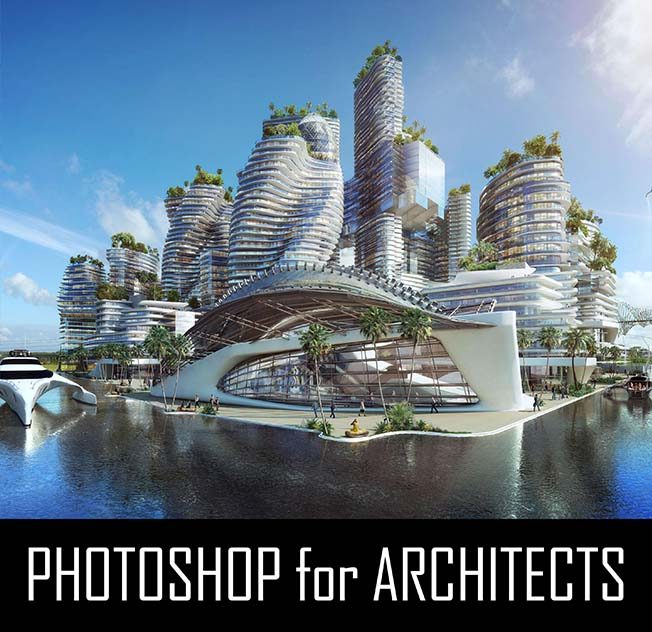
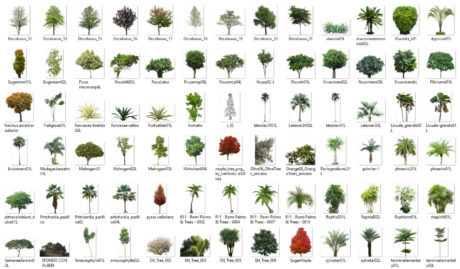
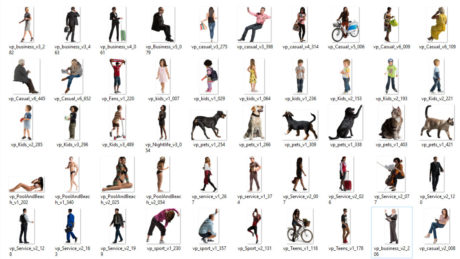
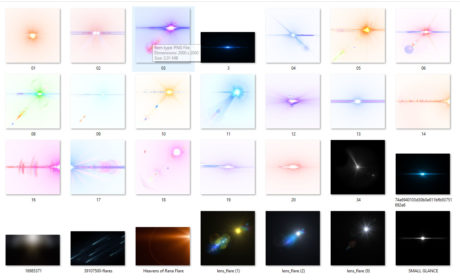
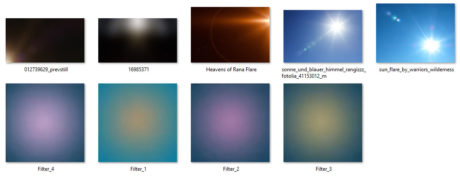

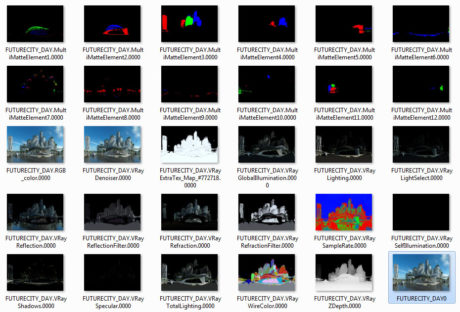

 Alexander Minelli – Senior 3D Artist – 15 years working experience – 10 years teaching, writing, and assisting beginners to reach a high level of Arch. Viz. production.
Alexander Minelli – Senior 3D Artist – 15 years working experience – 10 years teaching, writing, and assisting beginners to reach a high level of Arch. Viz. production.
