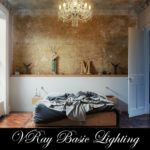Description
15 VRay TRAINING WORKSHOPS
Subscription
VR with UNREAL ENGINE 4 and 3DsMax / VRay
Course #1 – Virtual Reality with Unreal Engine 4 one of the best ways to create 3D space in REAL-TIME. Saves time on rendering and video production. Everything is done in Unreal Engine – that’s what makes it so powerful and fast for ArchViz workflow.
PHOTOSHOP for ARCHITECTS
Course #2 – PHOTOSHOP for ARCHITECTS is the ULTIMATE Post Production Workshop that will teach any architect to convert his 3D designs into masterpieces. LEARN to USE our Progressive workflow for creating PHOTO-REALISTIC IMAGES with Render Elements and control the entire image in JUST a few Clicks. Library with trees, people, lens flares, and photo filters included in this training.
Senior 3D Artist – PRODUCTION TRACK
Combination of 4 courses that will get you started right away with 3DsMax VRay and Photoshop. Over the entire YEAR (after you subscribe) you can learn from video tutorials, repeat exercises, upload renders to the forum, AND get Feedback on your work. FROM ME DIRECTLY! Here’s the list of courses:
Key to 3D Success 2.0
Course #3 – Is the beginners starting point – this class followed by 30 video tutorials with small exercises will show you the best TIPS & TRICKS of PRO 3D Artists! The training Manual based on eBook “Key to 3D Success 2.0” – will teach you the right mindset of project organization and proper working habits – as acceptable in a PRO Team.
VRay Interior Workshop 2.0
Course #4 – Is the second stage of Photorealistic Interior Lighting – in over 15 video tutorials of this course you will learn the BEST way of setting up VRaySun + VRaySky + VRayPhysCam in order to get “Physically Correct” 3D Render. Plus you will learn the entire process of Modeling Interior from DWG Files, applying VRay Textures, and rendering HIGH-Quality 3D Images.
Photoshop Post Work 2.0
Course #5 – Is the final stage of Realistic Interiors – Here’ you will learn how to make your 3D images look like real PHOTOS! In addition you learn a very unique way of combining VRay Passes – (Render Elements) in order to get that Perfect Look to your render. Demonstration of the most POWERFUL “Lens Distortion” techniques (Programs & Plugins) for Photoshop that I personally use to get PHOTO REALISM out of any 3D Render!
Stills Production Workshop
Course #6 – “Hollywood” production workflow based on HDRI lighting – in other words, Professional Image-Based Lighting technique that is used only in production studios. This method will create Hyper-Realistic 3D Renders that only PRO’s use. Over 10 video tutorials with a complete workflow will teach you HIGH-END production values.
Fly-through Animation Workshop
Course #7 – Complete workflow for creating a short interior reel. 10 step-by-step videos that will take you through the entire process of creating a movie clip with music. Modeling & Rendering with 3Ds max VRay – Flicker FREE Rendering animation technique – fits all fly-through static spaces. Easy to pre-calculate and fast to render. Compositing with After effects and Editing final movie clip with Premiere Pro.
VRay Portfolio Workshop 2.0
Course #8 – The most advanced lighting and rendering techniques based on FILM/TV REAL LIGHT simulation. Detailed manuals with explanations for making realistic textures, scene design, and composition. VRayFur, Ivy Grow, and other great FREE plugins demonstration. By the end of this workshop, you will know how to create outstanding 3D Images – create your personal Website and promote it over the internet in order to LAND a DREAM JOB!
VRay Exterior Workshop
Course #9 – Advanced Exterior Texturing, Lighting & Rendering will be the main keys of this class – You will learn how to treat exterior scenes and split HDRI and VRaySun lighting in order to get the most realistic effect from your render. Advanced UVW mapping methods and more complicated shaders creation for stone, wood, and vegetation will be introduced in this workshop as well. Additional post-processing methods such as VRayEnvironment pass and rendering anti-aliased masks for swapping skies and getting different image moods will be shown as well. A big library of special bonuses, such as tropical plants and background images will be available for download.
Interior Design Challenge
Course #10 – Design challenge of small cubical spaces – sponsored by CUBICCO.COM a greenhouse project. Includes demonstration of advanced lighting methods with volume light pass and creation of your custom HDRI. Animation of Cloth & Wind simulation and FloorGenerator plugin (Long Board wood floor) will be shown in step-by-step video examples. Extra Bonuses such as “Over the shoulder” videos of “Beach House” 3D scene with all the 3Ds Max & Photoshop Files for each step.
VRay Basic Lighting
Course #11 – 12 Videos tutorials based on “French Scene” making of 3D Interior. Custom painted walls with free brushes pack – learn to paint your walls with backing textures method. Case study of VRay Lights variety and functionality exploration. VRay Physical Camera Settings and proper white balance setup – same as photography. Advanced post-production and additional plugins techniques for enhancing the photographic look and providing the photo-real results.
VRay Webinars Pack 3.0
Course #12 – RECORDED Live Training Program – Consist from over 33 hours of VRay Training – The most common Q&A (Answers to All Questions). How to fix most common mistakes, such as; rendering errors, noise, blotches, light leaks, improve design, color balance, harmony, natural colors, camera exposure, DOF, professional post-production techniques, interior & exterior examples. This package LOADED with PRO VRay Knowledge that every 3D Artist should know!
How Does It Work
After you subscribe to the “Senior 3D Artist” production track – You can take any class you want. Follow step-by-step video instructions. Do exercise by using our “Workshop Materials“. Ask questions in the forum. Upload your Test renders to get Feedback. Apply comments to your work and progress till you Finish your 3D Scene and make PHOTOREALISTIC Image. You have 1 year to complete in all the classes – 365 days of our personal support!
What You Will Learn
You will know how to model from AutoCad (DWG) files in 3Ds Max. You will also know basic object modeling techniques. You will know how to set up “Physically Correct” Lighting and configure Render with VRay. You will learn the MOST ADVANCED LIGHTING method that only PRO’s use with HDRI maps, sky portals, and deflectors. You will discover PHOTOREALSTIC plugins that will make your images look like REAL PHOTOS. You will build a strong portfolio that can get you your DREAM JOB! You will learn marketing techniques that will help you to build a Successful 3D Career – And position you as an Expert in Arch. Viz. Community!
Senior 3D Artist – Certification Program
After successfully completing 10 workshops and have 10 images submitted with a passing grade – you’ll get a printed copy of our official “Senior 3D Artist” Certificate. We are running workshops throughout the entire year, so you can just join in any time and follow the instructions of your course. In every workshop, there will be some advanced tips or tricks that will be very helpful for personal pipeline development. Those 10 workshops made to make a REAL PRO 3D Artist out of any newbie! Practice makes perfect – the more you do the better you become!
What To Do Next
If you are willing to work hard and build your name as a PRO 3D Artist – this is the right course for you! This production track will take you through an entire pipeline of Professional Architectural Visualization Rendering & Branding services. If you willing to learn from the best – What it takes to be a PRO? – Then click the button below and join our 1-year subscription plan. Hope to see you with us. Professional Education Always Pays Off!